How to Plan a Productive Day
If you tire of spinning on a hamster wheel and getting nothing done, it’s time to dive deeper into how to plan your day. My strategy is simple: I set my top three daily priorities or objectives and list my to-dos. In this blog post, I’ll share my approach to preparing my day ahead and prioritizing tasks using this method.
One of the first free printables I published in 2015 was a well-thought-out and designed to-do list. Back then, I spent most of my time fulfilling Etsy orders, and as a newbie blogger, I was also trying to keep up with dozens of new tasks. In a world of distractions and endless tasks, I needed to learn how to plan my day and master productivity. So, I decided on two important things: setting daily priorities and prioritizing tasks on my endless to-do list.
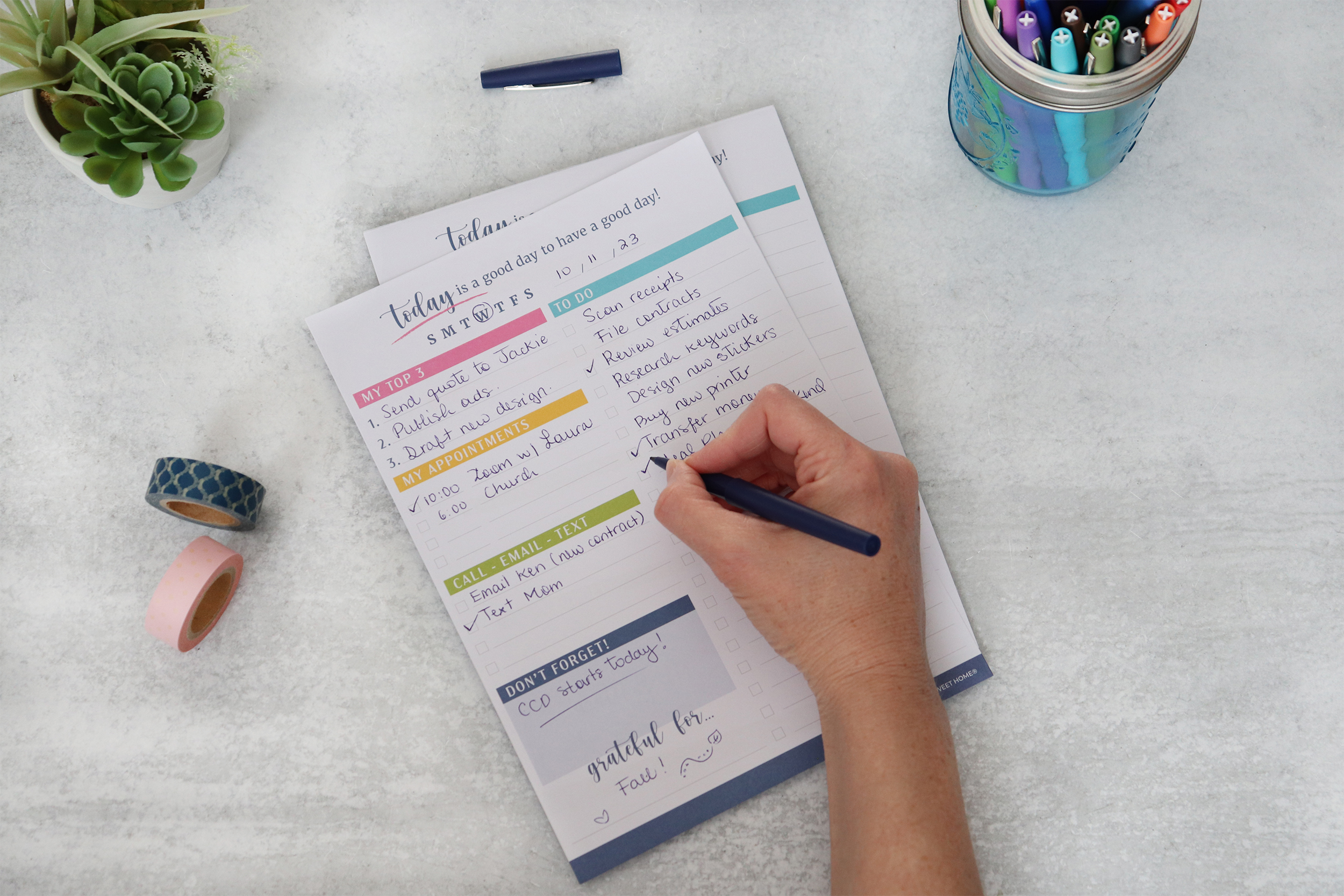
Unsurprisingly, the idea of setting daily goals resonated with thousands of readers. Today, it is my second most downloaded printable (my weekly meal planner beats all other free printable templates!). Fast-forward nine years, and our Neat To-Do List™ has become many people’s go-to daily planning notepad. Since our launch on Amazon in December of 2023, we have climbed the ladder of favorite office supplies for personal and business customers!
The Importance of Planning Your Day
Before discussing how to plan your day and prioritize tasks, I want to stress the importance of preparation. Planning out your day in advance can be incredibly helpful. It helps clarify what you need to accomplish, reduces decision fatigue, and increases overall efficiency. Planning your day ahead sets the tone for a productive day, allowing you to focus on what truly matters.
Creating a to-do list is more than just jotting down tasks randomly; it would be a simple brain dump. If you are serious about planning your day, you need to organize your thoughts and responsibilities in a structured manner.
That’s where our Neat Daily To-Do List™ comes in! Our template has been tested by people from all walks of life, from teachers to CEOs to stay-at-home moms. Regardless of what you do for a living, planning your day is a powerful way to help you reach your goals.
How to Plan Your Day with The Neat To-Do List™
Every night, as part of my evening routine, I prepare for the day ahead with pen and paper. I need to step away from apps and digital calendars to focus on the things that matter. Of all the printables I have designed in the last ten years that I could have launched as a physical product, I chose to launch this daily planner first. I knew it would resonate with my readers and everyone looking to live a more fulfilling life.

After the pandemic, working remotely became the norm, and more people were searching for ways to define the fine line between work and homemaking. I have lived this lifestyle for 15 years, which is no easy feat. Luckily, a bit of planning goes a long way!
Here’s how I laid out the sections on our notepad and how I use each one!
1. My Top 3: Setting Priorities
Setting my top three daily objectives is the core of my daily planning. These objectives are my compass. I focus on writing clearly defined goals for the day that will help me move forward on whatever the plan is for the long or short term.

I started asking myself an important question when planning my day: What should I do to move the needle?
If I find myself knee-deep in a task, project, or chore, I stop and ask myself: Is what I am doing right now moving the needle?
My top 3 priorities guide me toward a fulfilling and productive day.
Kevin Eikenberry best defines it. “Moving the needle means changing a situation to a noticeable degree and typically implies a positive change.”
2. Appointments: Non-Negotiable Commitments
In the appointments column of my Neat To-Do List, I jot down non-negotiable commitments that require my attention at a specific time.

Whether it’s a doctor’s appointment, a client meeting, or a deadline, these appointments are prioritized and kept front and center.
While I rely on my Google Calendar for comprehensive scheduling, this column serves as a daily command center for my immediate commitments.
3. Call, Email, or Text: Effective Communication
In business and personal life, communication is key to success. So, I designed a dedicated space in my to-do list for reaching out to others. Don’t ever let a day pass without reaching out to others!

In the Call, Email, or Text column, I list up to four people I need to connect with and the purpose of our communication.
Limiting my list to up to four connections per day, I prioritize meaningful interactions and avoid overwhelming myself with lengthy phone calls or emails.
4. To-Do List: Organizing Tasks for Success
The heart of my daily preparation lies in the To-Do List section. Here, I write down all tasks and responsibilities related to my top three objectives and other essential tasks I must do. Since the To-Do List column is not divided, you can just jot them down without any order or categorization.

However, I like to use the top half for my business and the bottom half for personal tasks.
I maintain clarity and focus by categorizing tasks, ensuring I make the most of each day.
5. Don’t Forget: Capturing Last-Minute Thoughts
The Don’t Forget column serves as a small yet impactful space for capturing any last-minute thoughts or important reminders that arise throughout the day.
Whether you’re picking up groceries on the way home or following up on a pending task, this column ensures that no detail is overlooked.

6. Practice Gratefulness
Finally, I reserved a line in my Neat To-Do List™ to express gratitude. Reflecting on the day’s highlights reminds me of the blessings in my life and cultivates a sense of appreciation and contentment. Today, I am grateful for Fish Fry Fry-days at my church!
Planning Your Day with Technology
In addition to my trusty to-do list notepad, I use calendar apps and technology to streamline my workflow and enhance my productivity.
On my Google Calendar app, I record all upcoming personal and business appointments, birthdays, anniversaries, lunch dates with friends, recurring appointments, etc. With a quick glance at the calendar widget on my Echo show, I can spot important meetings or appointments for the day or week. Transferring them to my to-do list ensures nothing is overlooked.

I recently started using Motion, an AI-powered app designed to help me plan projects and tasks efficiently. Motion has been a game-changer. It complements my to-do list with auto-scheduling capabilities, keeps track of the time I spend (or have left) on certain tasks, and syncs with my Google Calendar so my schedule does not conflict.
So, after I have listed all my to-dos in my notepad, I type them into Motion, and Motion selects the best time for me to execute them. All I have to do is supply data such as the task’s estimated duration, priority, deadline date—if I have one —and whether I want to split the task into chunks.
Motion’s AI auto-schedules my tasks in dedicated time slots. I can also categorize the tasks into projects, and create blockers. Blockers help block a task if a certain task isn’t complete.
Get Productive with the Neat To-Do List
If you’re ready to boost your productivity, I invite you to try the Neat To-Do List notepad, available on Amazon. Beautifully designed for simplicity and effectiveness, this to-do list empowers you to organize and plan your day, prioritize tasks, and focus on what matters most.
Combined with tools like Google Calendar and Motion, it will unlock a new level of productivity you never saw before!

If you are ready to transform your daily planning and routine, and easily achieve your goals, start here. With the Neat To-Do List™ notepad, you can harness the power of planning and organization and start your journey towards a more productive and fulfilling life today.
